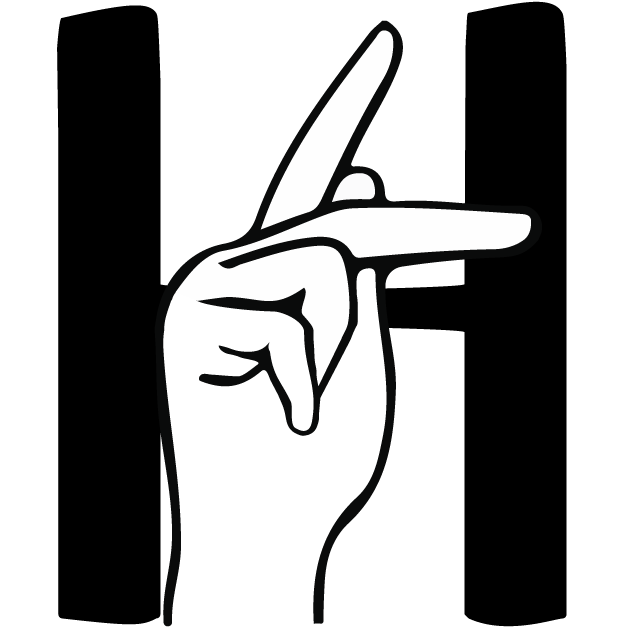Meet Pebble, a little guy born from a rock who is just trying to make it in this big world.
Making of Meet Pebble
Hour 1
PEBBLE WAS BORN! The idea of him, at least. It began with seeing the rocky incline behind the library that I thought looked cool. Then, I was doodling in one of my classes and the rough beginnings of Pebble were put to paper. I knew I wanted to make something simple so that I didn’t have to spend too long making something short. I still learned just how long even a simple animation can take. My notes app helped me remember ideas for the story or places to take photos.
Hour 2
I checked out a camera from the HCC and went around campus taking photos and some video to use. This was super fun and inspired some of the scenes I ended up making.



Hours 3-4
After I made my first animations (and of course forgot to document any of their creation) I uploaded them to iMovie. I had some trouble at first, since I was exporting the files as GIFs instead of videos. Once I learned how to render video in Photoshop, the quality was much better.

Hours 7-8
I used many layers and reduced the opacity to create the next one by comparing it to the layer before. Then, I made frames into layers on the timeline. On the image above, I moved a bit too fast and I wasn’t super happy with how it ended up looking, but I slowed down the final video to help smoothen the animation out. I also did a little blurring to the end of the clip to fit with the manual focusing I did with the camera.

Hours 9-14
Walking by the statue, I saw it had bugs on it and I couldn’t wait until another time when I had a tripod and risk the bugs not being there. So, this animation took me a WHILE. The movement of the camera was extremely shaky (and stabilization only make it worse with the background’s movement), but it presented itself as a nice challenge to me. I had to focus on making sure Pebble was in the right place on the statue every frame as opposed to the static frames most of my other shots had.

Hours 15-16
I made these two animations while watching Finding Dory. The one on the right was especially fun to do despite starting on it without a plan of what I was going to make!


Hour 17
Importing all my video files into iMovie, I cropped them so they were unified throughout the video and altered the speed of them to match how I’d like it to play out.

Hour 18
I recorded my audio in my closet and attempted to edit it on Audition. To be honest, the more I worked with Audition the less I liked it; I just kept wanting to go back to Audacity because it has an easier interface to me. I was able to cut the audio and add some noise reduction, but more than that was frustrating to try to figure out. So, I didn’t end up editing the audio as much as I would have.

Hour 19
After editing all the footage and adding my voiceover, I also added music. I found music off Free Music Archive from Podington Bear (even though the website is sort of inaccessible, I had a link bookmarked that let me in to download the music). Aligning it with the video was relatively simple, and surprisingly fit the change of scenes really well. It’s my absolute favorite phenomenon when media lines up accidentally! All I had to do was switch the order of two clips and the very first music I found fit perfectly into the video.
Overall, I’m so incredibly happy with how this project turned out. At times I was worried it would flop, especially when I found out how long it took me to animate what in my head was so simple. But, I had a really great time animating while listening to podcasts or watching a movie. I have already received a lot of positive feedback from friends and family, so I may even continue on with Pebble in the future. We shall see 🙂